There are several options when it comes to administering rotation evaluations in Elentra.
Article Content
This article covers the following topics. Click on the topic to go to that section of the article.
Distributions
Use Distributions to send tasks to users to complete
This approach requires more administrative effort as you will need to configure distributions to generate tasks for users. The benefits of this approach are that task are clearly defined for learners and administrators can use a distribution progress report to quickly see who has and hasn't completed their tasks.
Allow learners to initiate evaluations on their own using on-demand workflows
If you want to allow learners to initiate evaluations of rotations on an as-needed basis you can use on-demand workflows. Once forms exist, learners can access them as required. This feature is traditionally used be CBE-enabled organizations, but can be utilized by non-CBE organizations within Elentra. For more information, see our Knowledge Base Article for On-Demand Workflows.
Note: If a learner initiates a form using a Rotation Evaluation workflow, Elentra checks the learner's rotation schedule. The learner will be able to complete a rotation evaluation for any past or current rotation they are scheduled into. A learner will not be able to initiate an evaluation for a rotation they are scheduled into in the future.
Standard Rotation Evaluations
This option relies on the use of a Standard Rotation Evaluation form type and requires that each course with rotations to be evaluated have its own form associated with it. This feature is enabled when you build rotations, and removes the need to have distributions or use workflows for rotation evaluations. Instead, each course/program can create a standard rotation evaluation form (which can have preset standard items shared across courses), and the form will be auto-distributed to learners based on their rotation schedules. This option requires implementation support from Elentra. A benefit of this approach is that it requires very little administrative effort to set up.
- This approach can be supported using a generic form or a standard rotation evaluation form type, as long as the workflow is set as "Rotation Evaluation" and the form is permissioned to the relevant course(s).
- Please note that the automatic rotation evaluation option is specifically to support rotation evaluations, and that course evaluations should still be sent via distributions.
- Each program/course can only have one standard rotation evaluation form active at a time. If you create a second form of this type it will override the first form you made.
- Each course must have its own form created and permissioned to it. (If forms will be identical, you can copy the form multiple times and just edit the course permissions.)
Once forms are built administrators can set parameters for automatic distribution of rotation evaluation tasks when they build each rotation (i.e., send 2 days before the end of a rotation).
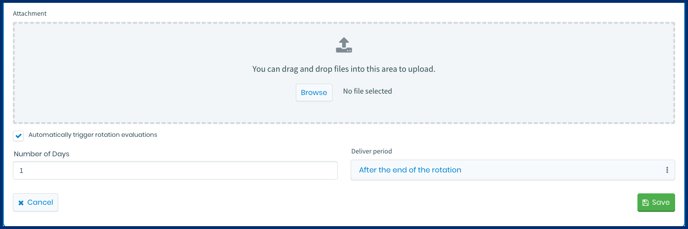
To use the automated standard rotation evaluation feature, check off the "Automatically trigger rotation evaluations" checkbox when creating a new rotation, then set the preferred delivery schedule for these automated tasks.
There is no distribution progress report for this approach so reporting on learner completion of tasks must be done via the Form Responses Report. It can be more time-consuming to monitor learner completion of their responsibilities using this approach because you will not have a distribution dashboard to monitor the completion of tasks.
