Article Content
This article covers the following topics. Click on the topic to go to that section of the article.
- Teaching Report By Course (hourly)
- Teaching Report by Faculty Member (hourly)
- Teaching Report by Faculty Member by Course (hourly)
Teaching Report by Course (hourly)
A teaching report that shows how many hours faculty are teaching across all courses.
-
Set the reporting start and finish date and time.
-
Assign session time equally to instructors - Checking this box will divide the total event time between all listed teachers.
-
Click Create Report.
- Reports will generate for each course. Information included is:
- Course Details (director, curriculum coordinator, program coordinator, evaluation rep and student rep)
- Course Description
- Course Objectives
- Course Event Types (shown in a pie chart across multiple curriculum periods)
- Teachers and the number of events and hours taught.
- Click on a number in the Total Events column to see the events associated with that teacher.
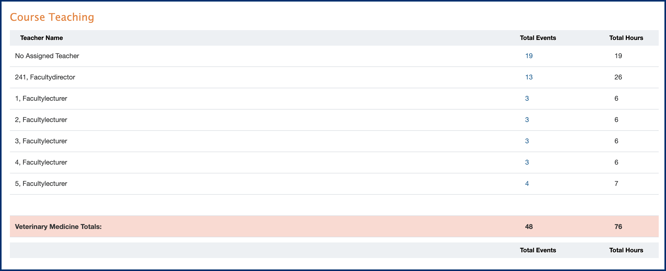 List of assigned teachers from report
List of assigned teachers from reportA teaching report that shows how many hours and events faculty are teaching.
- Set the reporting start and finish date and time.
- Assign session time equally to instructors - Checking this box will divide the total event time between all listed teachers.
- Click Create Report.
- Reports will generate. Information included is:
- Teacher name and the number of events and hours taught.
- Click on a number in the Total Events column to see the events associated with that teacher.
- Teacher name and the number of events and hours taught.
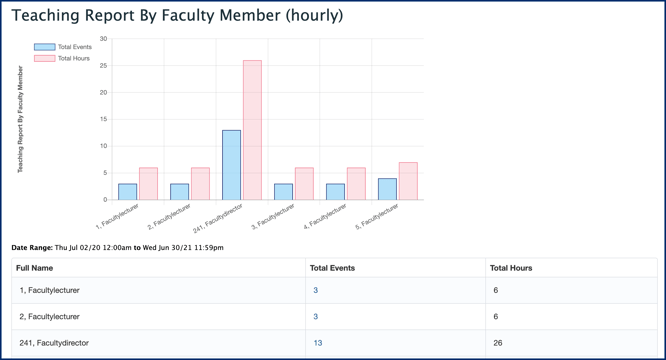
A teaching report that shows how many hours faculty are teaching in each Course, including data about event types.
- Set the reporting start and finish date and time.
- Select a course.
- Click Generate Report.
- Reports will generate. Information included is:
- Teacher name, number of events, affiliated department (if any), course name, the number of hours per event type, the event total, and the hours total.
- Click on a number in the Event Total column to see the events associated with that teacher.
- The legend helps identify what each learning event is.
- Teacher name, number of events, affiliated department (if any), course name, the number of hours per event type, the event total, and the hours total.
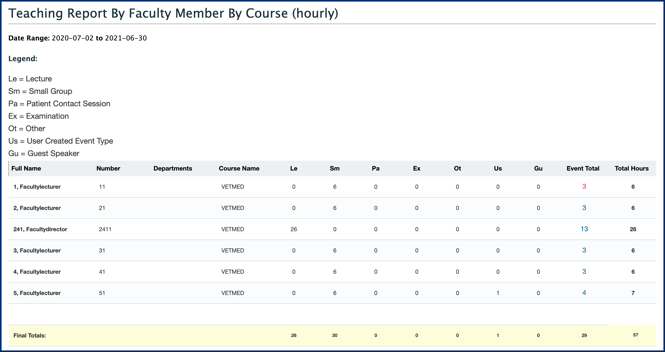
Note: If you associate a faculty user with multiple departments please note that reports that rely on departments will attribute that faculty user effort to each department they are associated with.
