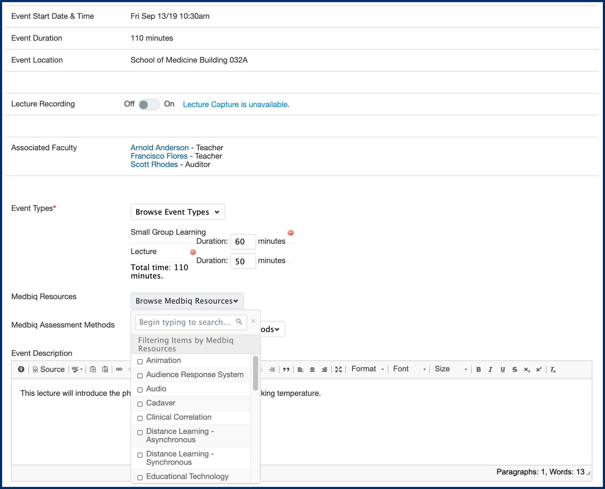This article provides descriptions and instructions of the various MedBiquitous related functions that are offered within Elentra.
Article Content
This article covers the following topics. Click on the topic to go to that section of the article.
- MedBiquitous Assessment Methods
- Map existing Medbiquitous Assessment Methods to your organization's Assessment Characteristics
- Add additional Medbiqitous Assessment Methods
- Medbiqitous Instructional Methods
- Map existing Medbiquitous Instructional Methods to your organization's Learning Event Types
- Add additional Medbiqitous Instructional Methods
- Medbiquitous Resources
If you use the AAMC Curriculum Inventory Report (CIR), you can associate Medbiquitous Assessment Methods with specific Assessment Characteristics that you use in your organization. This information is used to help populate the CIR. If you don't map your assessment characteristics, unmapped assessments will be reported as "Exam - Institutionally Developed, Written/Computer-based" when the CIR is generated.
- Check off the relevant Assessment Types (aka Characteristics) that should be mapped to that Method.
- Click Save.
- You will see a green success message and be redirected to the list of Medbiquitous Assessment Methods.
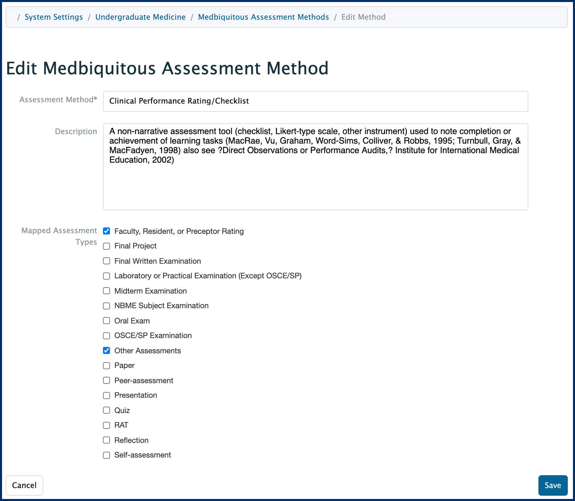
- Navigate to Admin > System Settings > (select an organisation) > select Medbiq Assessment Methods from the left-hand menu.
- Click Add Assessment Method.
- Provide a Method title (required).
- Optionally, provide a description.
- Check off the relevant Assessment Types (aka Characteristics) that should be mapped to the Method.
- Click Save.
- You will see a green success message and be redirected to the list of Medbiquitous Assessment Methods.
- Navigate to Admin > System Settings > (select an organisation) > select Medbiq Instructional Methods from the left-hand menu.
-
Click on any existing Medbiquitous Instructional Method.
-
Check off the relevant Learning Event Types.
-
Click Save.
-
You will see a green success message and be redirected to the list of Medbiquitous Instructional Methods.
- Navigate to Admin > System Settings > (select an organisation) > select Medbiq Instructional Methods from the left-hand menu.
-
Click Add Instructional Method.
-
Provide a Method title (required).
-
Optionally, provide a description.
-
Provide an Instructional Code (required).
-
Check off the relevant Learning Event Types.
-
Click Save.
-
You will see a green success message and be redirected to the list of Medbiquitous Instructional Methods.