- Help Center
- Admin User Guide
- System Setup and Settings
-
What's New?
-
Admin User Guide
- Getting Started In Elentra
- Absence Management
- Assessment & Evaluation
- Awards
- Clinical Experience
- Courses
- Communities
- Curriculum Management
- Document Requests
- Events
- Exams
- Gradebook
- Instructors
- Learning Object Repository
- Locations
- New Features
- Notices
- Portfolios
- Student Management
- System Reports
- System Setup and Settings
- User Management
- Team-Based Learning
-
Faculty Resources
-
Learner Resources
-
Elentra Analytics
-
Elentra Mobile App
-
Support
LTI Providers
Elentra allows you to connect to other educational technologies through LTI (Learning Tools Interoperability).
LTI functionality allows you to connect to services like Quizlet, Google Classroom, Panopto, etc. in Course and Community pages and when adding resources to events with the resource type LTI Provider. To add an LTI Provider, follow the below steps:
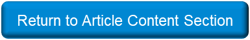
- Navigate to Admin > System Settings.
- Click on the name of the organization you want to manage LTI Providers for.
- Click LTI Providers from the left-hand sidebar.
- Click Add LTI Provider to add a new entry.
- Provide the required information.
- Additional Parameters include:
- Course Name = %CNAME%
- Course Code = %CCODE%
- Course ID = %CID%
- Community ID = %CMID%
- User ID = %UID%
- User Name = %UNAME%
- Event ID = %EID%
- Click Save.
