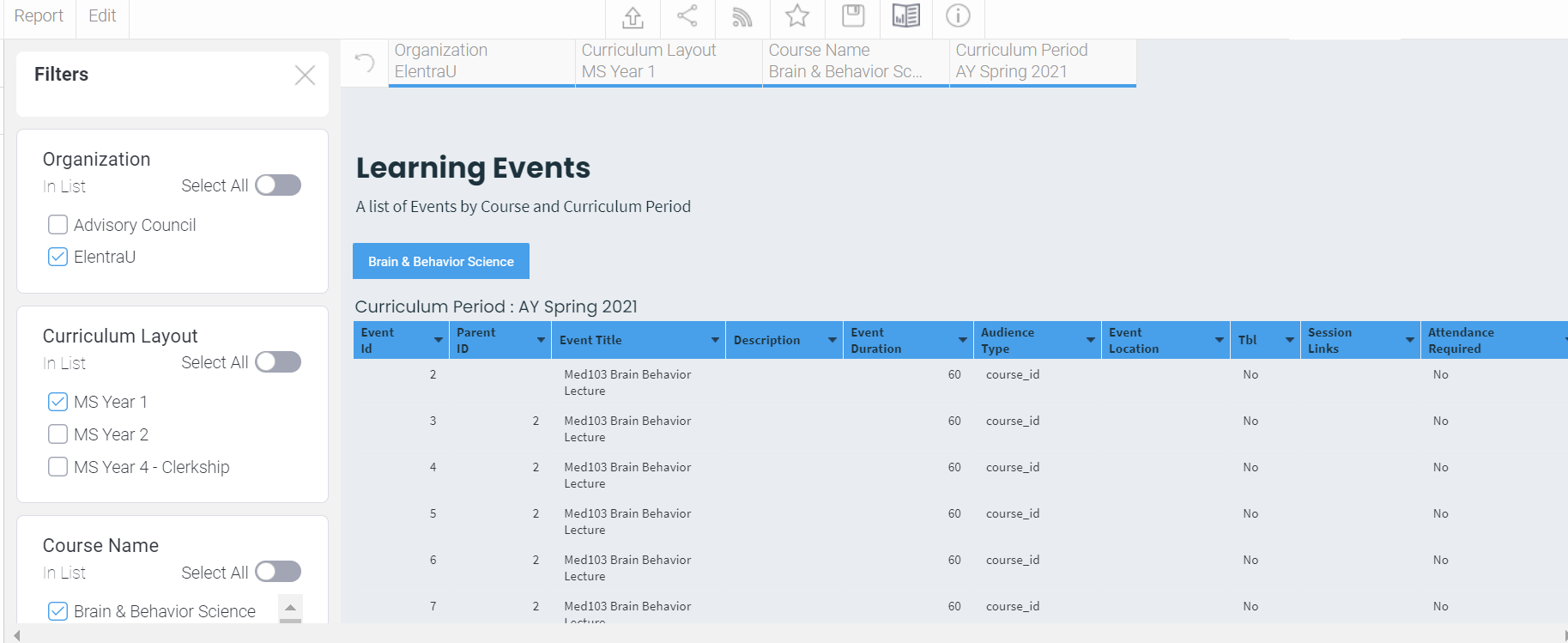Learning Events List
A list of learning events and their accompanying data, organized by course and curriculum period
Why Run This Report? To get a list of all lerning events in your system
How To Run This Report:
- Select Reports and click on the Learning Events Report folder and double click on the report "Learning Events"

2. Select your filters: Choose which Course(s) you are intersted in running this report against and for which curriculum periods and click Apply: