Explore your curriculum in an exportable table format
Article Contents
This article covers the following topics. Click on the topic to go to that section of the article.
Overview
The Curriculum Matrix is available to all users by default and provides a quick visual and numerical inventory of where curriculum tags are assigned to courses. The Matrix reflects only those curriculum tags that have been assigned to a course through the Course Setup page, not all tags applied to events, gradebook assessments, etc.
The Curriculum Matrix does not reflect relationships between tags that are mapped in flat tag sets. It just shows those tags directly assigned to a course. It will reflect the relationships between tags that are part of a hierarchy in a single tag set. If context-based linkages are enabled, the Matrix will display these tags. The Curriculum Matrix can be a useful tool to help identify where curriculum objectives might be under or over-represented. The information stored in the Curriculum Matrix can be downloaded as a csv file.
How to use the Curriculum Matrix
To access the Curriculum Explorer tool, first click Curriculum>Curriculum Matrix from the navigation tab.
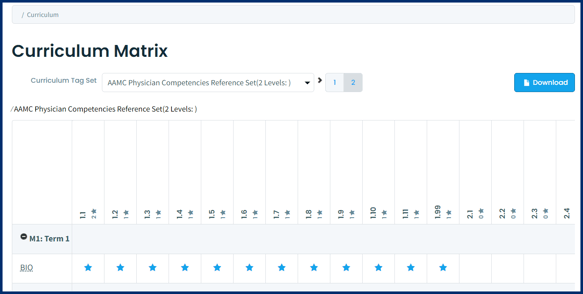
Step 1: Use the Curriculum Tag Set selector to pick a tag set. If the tag set you select includes multiple hierarchies, adjust which hierarchy you are viewing using the small grey numbers to the right of the tag set selector.
Step 2: Results will display on the screen. A star indicates that a tag is assigned to a course. The number is the column header indicates how many courses the tag is assigned to.
- If viewing a tag set with hierarchies, some column headers may appear blue. Click on the tag to open the next hierarchy of tags.
- Collapse the view of specific curriculum layouts (e.g., term or year) by clicking on the +/- button beside the layout name.
- Hover your cursor over the name of a tag to see its description (if applicable).
- Click Download to download the results of the Matrix in a CSV file.
