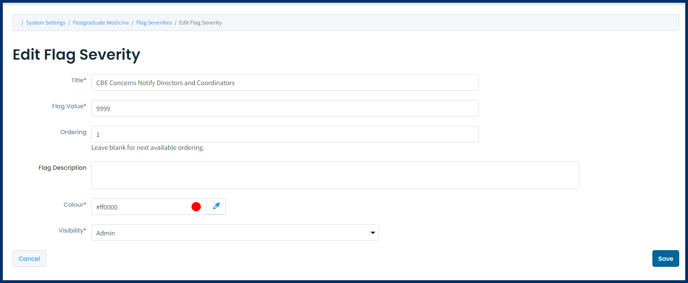Assessment Flag Severity is a feature that allows an organization to optionally set levels of severity on prompted responses used in Assessment and Evaluation items.
Article Content
This article covers the following topics. Click on the topic to go to that section of the article.
Overview
Assessment Flag Severity is a feature that allows an organization to optionally set levels of severity on prompted responses used in Assessment and Evaluation items. Instead of treating prompted responses as either used or not, you can create a more nuanced approach to acting on a prompted response item (i.e., if it’s flagged at a certain level, do something).
The default behaviour of a flagged item response on an assessment form is to simply set the “flag” property of the response to 1 in the database. On submission of the assessment, if flagged responses are checked, and if a particular distribution or form indicates that specific users (or groups) be notified of a flagged response, an email notification will be sent to them.
The Flag Severity functionality behaves independently of a form or distribution setting. Instead of simply setting the flag property to 1, it sets it to the severity level you have defined.
In the Competency Based Medical Education feature, there’s a flag called “CBME Concerns Notify Directors and Coordinators”; if enabled via an Elentra setting, Program Coordinators and Directors (of the relevant courses/programs) are notified when items that are flagged with this particular severity are submitted. From the forms interface, if there are any organisation-specific flag severities defined, the item editing interface presents the editor with an option to select one of the predefined flags (instead of presenting them with a simple checkbox). Form templates (i.e., CBME on demand assessments) use this flag severity functionality to notify Course/Program Directors and Coordinators when someone submits an assessment where the “Concerns” rubric has one of the responses set to “Yes” (meaning there are professionalism concerns, for example).
Permissions
Permission to Admin > System Settings > Assessment Flag Severity
You must have one of the following permission levels to access this feature:
- Medtech: Admin
- Staff: Admin
Note: When using CBME type forms, both course specific prompted response items AND CBME concerns items will be sent to defaulted reviewers (PD/PC) AND any reviewers set through the form, distribution, or admin features.
Adding a New Assessment Flag Severity