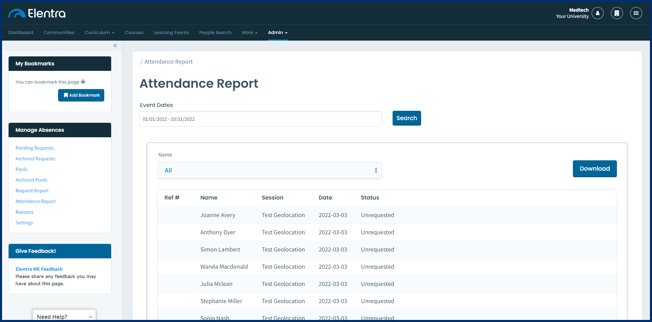Absence Reports
Reporting options for absence requests and attendance
Article Content
This article covers the following topics. Click on the topic to go to that section of the article.
Absence Requests Report
This report includes how many requests have been made, who is away and when, and also when absent learners will be returning so administrative action can be taken. The report is downloadable in csv format and filters exist for absence reason, name of student, and dates of interest.
To generate an Absence Requests Report, Navigate to Admin> Manage Absences> Click Request Report from the left sidebar. Enter the report configurations:
- Date Range
- Absence: Select the reasons you want to include in the report
- Name: Learners to include in the report
Click Search to view the results. Optionally, download the results as a csv.
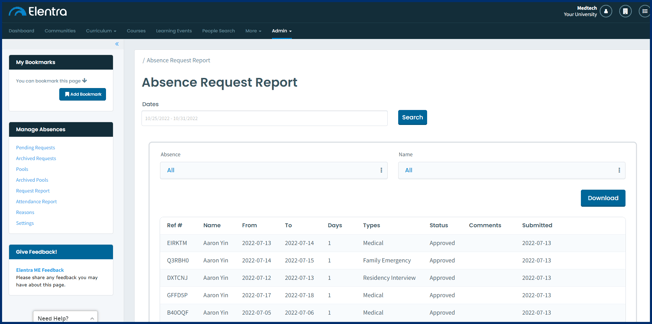
Event Attendance Report
This report summarizes attendance as recorded by learning event attendance tracking. This can also be downloaded as a csv file and will have information about whether the absence was approved or not. It can also be filtered by course and by date.
Navigate to Admin> Manage Absences> Click Attendance Report from the left sidebar. Enter in the report configurations:
- Date Range
- Name: Learners to include in the report
Click Search to view the results. Optionally, download the results as a csv.