- Help Center
- What's New?
- Release Notes
-
What's New?
-
Elentra Analytics
-
Learner Resources
-
Support
-
User Documentation
- Getting Started In Elentra
- Absence Management
- Assessment & Evaluation
- Awards
- Clinical Experience
- Courses
- Communities
- Curriculum Management
- Document Requests
- Events
- Exams
- Gradebook
- Instructors
- Learning Object Repository
- Locations
- Notices
- Portfolios
- Student Management
- System Reports
- System Setup and Settings
- User Management
Release 22.09.20
September 20th, 2022 Elentra Releases
Improvement:
Release to production effective September 27th, 2022.
Filter to Display Retired Curriculum Tags
Users will now have the option to retire and filter Curriculum Tags.
To retire a Curriculum Tag and show a list of filtered Curriculum Tags, go to Admin > Manage Curriculum.
In the Dashboard on the left-hand side, click the Curriculum Tags link as shown below.
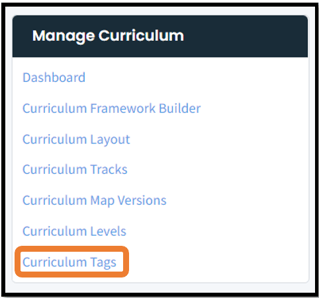
Once on the Curriculum Tags page, you can edit a Curriculum Tag by clicking on the tag and clicking the pencil icon.
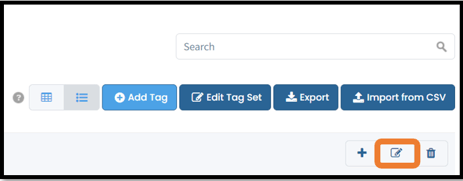
Once in the tag, you can change the status between Active, Draft, and Retired, then click save.
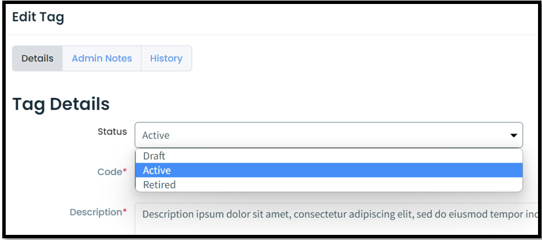
Once the status is saved, you can filter the Curriculum Tags. On the left-hand side of the Curriculum Tag page, under the Show Tags Matching section can check all relevant tags you would like to filter.
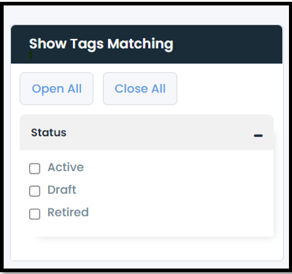
For more information about Curriculum Tags, please visit Elentra User Guide: Curriculum Tagsets and Tags.
If you have any questions about the above-listed information, please contact support@elentra.com.
-1.png?height=120&name=elentra_logo_Black_tagline%20(1)-1.png)